- Published on
Installing Windows Subsystem For Linux For Web Development On Windows
- Authors
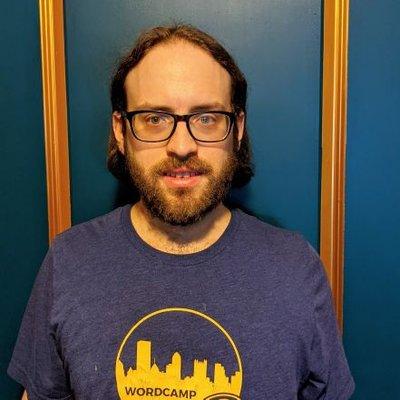
- Name
- Josh Pollock
- @josh412
I have been using Windows for PHP and JavaScript development for a few years now. At first, I used gitbash as my shell and since I was running most things in Docker, it worked well. Once Docker fully supported WSL2, I switched to doing development in Linux, on Windows. Docker on Windows is already way faster than a Mac.
Install Windows Linux Subsystem for Local WordPress Development on Windows
In some cases, this is as simple as running wsl --install in PowerShell. Make sure to start PowerShell with administrator privileges. I had to do most of the manual installation steps:
dism.exe /online /enable-feature /featurename:Microsoft-Windows-Subsystem-Linux /all /norestart
dism.exe /online /enable-feature /featurename:VirtualMachinePlatform /all /norestartThen I downloaded and installed this msi. Then I set version two of WSL, again from PowerShell with administrator privileges:
wsl --set-default-version 2I figured this out by reading these links:
- Install WSL2
wslcommand works for me in gitbash, but not powershell. I don't know why.
- Docker With WSL2
- Set default distro
Configure For PHP and JavaScript Development
That's how I get started. From there, I create two Linuxes, I wrote posts about both of them:
Setup Git and SSH
Before this setup can be complete, you need to be able to use SSH. Otherwise, you can't do git push to Github.
You could create a new key for this Linux. I prefer to copy keys from the host machine.
First setup your git profile, with something like:
git config --global user.name "Josh Pollock"
git config --global user.email "[email protected]"
git config --global core.autocrlf false
git config --global credential.helper "/mnt/c/Program\ Files/Git/mingw64/libexec/git-core/git-credential-manager.exe"That line tells git to use Windows' credential manger. Then you can copy the keys from Windows to Ubuntu. Make sure to change "roy" to your Windows username:
mkdir ~/.ssh
chmod 600 ~/.ssh/id_rsa
cd ~/.ssh
cp /mnt/c/Users/roy/.ssh/id_rsa* .I figured this out by reading these links:
Want to talk about this post? Discuss this on Twitter →
Found a typo or want to suggest an edit? Open a pull request →